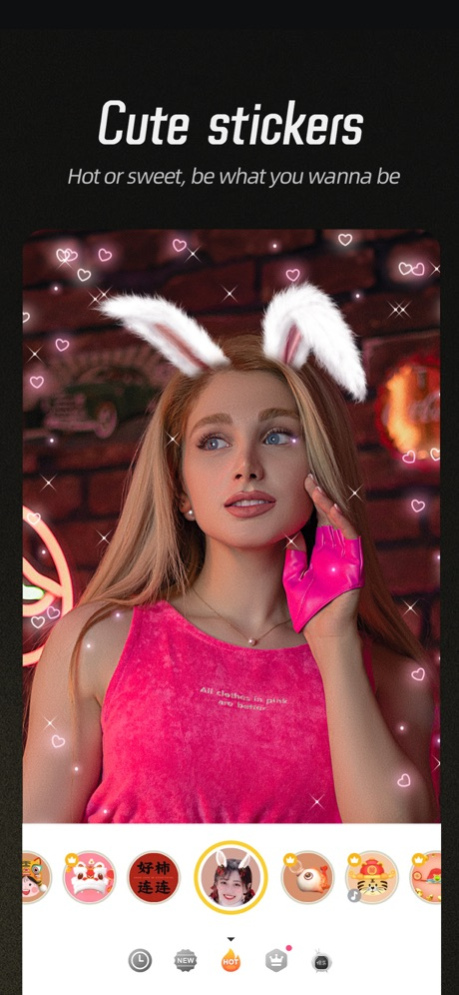Version History
Here you can find the changelog of Camera360-Selfie Editor since it was posted on our website on 2019-10-19.
The latest version is 10.02.11 and it was updated on soft112.com on 19 April, 2024.
See below the changes in each version:
version 10.02.11
posted on 2024-03-06
Mar 6, 2024
Version 10.02.11
Optimize some minor issues to improve the experience
version 10.02.10
posted on 2024-01-26
Jan 26, 2024
Version 10.02.10
Optimize some minor issues to improve the experience
version 10.02.09
posted on 2024-01-13
Jan 13, 2024
Version 10.02.09
Optimize some minor issues to improve the experience
version 10.02.08
posted on 2023-12-27
Dec 27, 2023
Version 10.02.08
Optimize some minor issues to improve the experience
version 10.02.06
posted on 2023-12-16
Dec 16, 2023
Version 10.02.06
Christmas-themed filters are coming, update to experience them!
version 10.02.05
posted on 2023-11-29
Nov 29, 2023
Version 10.02.05
Optimize some minor issues to enhance the experience
version 10.02.04
posted on 2023-11-02
Nov 2, 2023
Version 10.02.04
Optimize some minor issues to enhance the experience
version 10.02.03
posted on 2023-10-26
Oct 26, 2023
Version 10.02.03
New Halloween filters, templates, and stickers are online. Let’s have fun and go mad!
version 10.02.02
posted on 2023-09-27
Sep 27, 2023
Version 10.02.02
Optimize some minor issues to enhance the experience
version 10.02.01
posted on 2023-09-12
Sep 12, 2023
Version 10.02.01
Optimize some minor issues to enhance the experience
version 10.02.00
posted on 2023-07-18
Jul 18, 2023
Version 10.02.00
1. Upgraded the "Cutout" feature as an independent module! You can find it in the "Edit-Edit-Cutout" category panel.
2. The Filter/Effects module now supports the Smart Erase feature, accurately identifying subjects, sky, and portraits. You can choose to apply effects inside or outside the target object, creating more creative possibilities. Give it a try in "Edit-Filter/Effects-Advanced-Erase"!
version 10.01.00
posted on 2023-06-25
Jun 25, 2023
Version 10.01.00
[Update]
Filters and effects can now be erased and added with shape masks.
The "Merge Layers" function now supports redo & undo.
[Bug Fixes]
Fixed the issue where photos appeared abnormal after using face slimming or body slimming.
version 10.00.10
posted on 2023-05-26
May 26, 2023
Version 10.00.10
[Important Update] Editing Structure Revamped
Improved integration of editing module functions and added "Templates" feature for a more flexible and convenient editing experience
[Optimization] Magic Sky
Magic Sky re-launched with optimization. Rescue dull and low-quality photos taken on cloudy days. Give it a try!
version 10.00.02
posted on 2023-05-18
May 18, 2023
Version 10.00.02
Optimize some minor issues to enhance the experience
version 10.00.01
posted on 2023-05-05
May 5, 2023
Version 10.00.01
The super popular AI drawing function is now online, unlocking your exclusive cartoon face with just one click!
version 9.80.05
posted on 2023-04-21
Apr 21, 2023
Version 9.80.05
The super popular AI drawing function is now online, unlocking your exclusive cartoon face with just one click!
version 9.80.04
posted on 2023-04-09
Apr 9, 2023
Version 9.80.04
Optimize some minor issues to enhance the experience
version 9.80.03
posted on 2023-03-27
Mar 27, 2023
Version 9.80.03
Fixed a bug where some camera selfie stickers were not working properly
————
Follow us on:
Twitter: @Camera360
Instagram: @Camera360_Official
Facebook: @camera360official
version 9.10.02
posted on 2022-08-20
Aug 20, 2022 Version 9.10.02
Fixed the incorrect effects of some "Mosaic" materials
————
Follow us on:
Twitter: @Camera360
Instagram: @Camera360_Official
Facebook: @camera360official
version 9.9.92
posted on 2022-05-07
May 7, 2022 Version 9.9.92
The homepage is newly revamped, with clearer partitions, so you can easily browse the filters and features you are interested in
————
Follow us on:
Twitter: @Camera360
Instagram: @Camera360_Official
Facebook: @camera360official
version 9.9.91
posted on 2022-04-18
Apr 18, 2022 Version 9.9.91
The homepage is newly revamped, with clearer partitions, so you can easily browse the filters and features you are interested in
————
Follow us on:
Twitter: @Camera360
Instagram: @Camera360_Official
Facebook: @camera360official
version 9.9.90
posted on 2022-03-30
Mar 30, 2022 Version 9.9.90
【New Feature】Longer leg
Instantly makes you appear taller and thinner !
————
Follow us on:
Twitter: @Camera360
Instagram: @Camera360_Official
Facebook: @camera360official
version 9.9.89
posted on 2022-03-24
Mar 24, 2022 Version 9.9.89
Optimize some minor issues to enhance the experience
————
【Contact Us】
●Email us at:
support@pinguo.us
●Follow us on:
Facebook: https://www.facebook.com/camera360official
Twitter: https://twitter.com/Camera360
Instagram: Camera360_Official
version 9.9.87
posted on 2022-03-03
Mar 3, 2022 Version 9.9.87
Optimize some minor issues to enhance the experience
————
【Contact Us】
●Email us at:
support@pinguo.us
●Follow us on:
Facebook: https://www.facebook.com/camera360official
Twitter: https://twitter.com/Camera360
Instagram: Camera360_Official
version 9.9.83
posted on 2022-02-16
Feb 16, 2022 Version 9.9.83
"bug fix
————
【Contact Us】
●Email us at:
support@pinguo.us
●Follow us on:
Facebook: https://www.facebook.com/camera360official
Twitter: https://twitter.com/Camera360
Instagram: Camera360_Official"
version 9.9.81
posted on 2022-01-28
Jan 28, 2022 Version 9.9.81
Huhu... Spring Festival filter new arrival~
And you can adjust [Effects] to your liking
version 9.9.80
posted on 2022-01-24
Jan 24, 2022 Version 9.9.80
Huhu... Spring Festival filter new arrival~
And you can adjust [Effects] to your liking
version 9.9.77
posted on 2022-01-16
Jan 16, 2022 Version 9.9.77
1. Added [Concealer] function to make the skin clearer
2. Optimize the [Patch] function to make the texture more natural
————
【Feedback】
support@pinguo.us
version 9.9.76
posted on 2022-01-08
Jan 8, 2022 Version 9.9.76
"bug fix
————
【Contact Us】
●Email us at:
support@pinguo.us
●Follow us on:
Facebook: https://www.facebook.com/camera360official
Twitter: https://twitter.com/Camera360
Instagram: Camera360_Official"
version 9.9.74
posted on 2021-12-31
Dec 31, 2021 Version 9.9.74
Happy New Year! Get exclusive 2022 New Year stickers and more right now!
————
【Contact Us】
●Email us at:
support@pinguo.us
●Follow us on:
Facebook: https://www.facebook.com/camera360official
Twitter: https://twitter.com/Camera360
Instagram: Camera360_Official
version 9.9.73
posted on 2021-12-28
Dec 28, 2021 Version 9.9.73
Happy New Year! Get exclusive 2022 New Year stickers and more right now!
————
【Contact Us】
●Email us at:
support@pinguo.us
●Follow us on:
Facebook: https://www.facebook.com/camera360official
Twitter: https://twitter.com/Camera360
Instagram: Camera360_Official
version 9.9.72
posted on 2021-12-23
Dec 23, 2021 Version 9.9.72
Merry Christmas! Get exclusive Christmas stickers right now!
version 9.9.71
posted on 2021-12-18
Dec 18, 2021 Version 9.9.71
Merry Christmas! Get exclusive Christmas stickers right now!
version 9.9.69
posted on 2021-12-02
Dec 2, 2021 Version 9.9.69
Optimize some minor issues to enhance the experience
version 9.9.67
posted on 2021-11-20
Nov 20, 2021 Version 9.9.67
【New Effects】Check out more creative effects under “Free This Week” column! Instagrammable & exclusive effects are updated every week. Come and try them for free!
version 9.9.66
posted on 2021-11-02
Nov 2, 2021 Version 9.9.66
More Filters! Just took photos of the cat with Film filters. Remember to turn on the flash when using Film filters to take pictures.
version 9.9.65
posted on 2021-10-28
Oct 28, 2021 Version 9.9.65
Trick or treat.
Get Halloween stickers, makeup, bats, backdrops right now.
version 9.9.64
posted on 2021-10-24
Oct 24, 2021 Version 9.9.64
Trick or treat.
Get Halloween stickers, makeup, bats, backdrops right now.
version 9.9.63
posted on 2021-10-15
Oct 15, 2021 Version 9.9.63
Optimize some minor issues to enhance the experience
version 9.9.62
posted on 2021-10-10
Oct 10, 2021 Version 9.9.62
Fixed camera issue in iOS 15.
version 9.9.61
posted on 2021-10-02
Oct 2, 2021 Version 9.9.61
Optimized the text function.
version 9.9.60
posted on 2021-09-20
Sep 20, 2021 Version 9.9.60
Optimize some minor issues to enhance the experience
version 9.9.59
posted on 2021-09-11
Sep 11, 2021 Version 9.9.59
A lot of trends instagram effects updates.
1. Add LED sticker for selfies.
2. Customize your mosaic color.
3. Text input supports Memoji.
4. Mosaic blur is more lovely.
version 9.9.58
posted on 2021-09-03
Sep 3, 2021 Version 9.9.58
Optimize some minor issues to enhance the experience
version 9.9.57
posted on 2021-08-26
Aug 26, 2021 Version 9.9.57
Optimize some minor issues to enhance the experience
version 9.9.56
posted on 2021-08-07
Aug 7, 2021 Version 9.9.56
Mosaic and stickers support blur effect to hide the face
version 9.9.55
posted on 2021-07-29
Jul 29, 2021 Version 9.9.55
New Olympics stickers
version 9.9.54
posted on 2021-07-16
Jul 16, 2021 Version 9.9.54
You can put words on the photos!
version 9.9.53
posted on 2021-07-03
Jul 3, 2021 Version 9.9.53
Fix bugs and optimize the experience. The text function will meet you soon.
version 9.9.52
posted on 2021-06-30
Jun 30, 2021 Version 9.9.52
Fix bugs and optimize the experience. The text function will meet you soon.
version 9.9.51
posted on 2021-06-22
Jun 22, 2021 Version 9.9.51
Support oil painting and hand-painted artistic style special effects. Let your summer starry sky "Van Gogh" look.
version 9.9.49
posted on 2021-06-04
Jun 4, 2021 Version 9.9.49
Fixing a crash when using filters.
version 9.9.48
posted on 2021-06-01
Jun 1, 2021 Version 9.9.48
The new filter is the feeling of Early Summer.
version 9.9.47
posted on 2021-05-21
May 21, 2021 Version 9.9.47
Polaroid background and Girly stickers for instagram updates.
version 9.9.46
posted on 2021-04-30
Apr 30, 2021 Version 9.9.46
New filter: Spring Story. Enjoy your spring days full of vitality and energy.
version 9.9.45
posted on 2021-04-27
Apr 27, 2021 Version 9.9.45
New filter: Spring Story. Enjoy your spring days full of vitality and energy.
version 9.9.40
posted on 2021-03-13
Mar 13, 2021 Version 9.9.40
Experience the Natural beauty filter now
version 9.9.39
posted on 2021-03-04
Mar 4, 2021 Version 9.9.39
Fix an issue where the filter is invalid when editing a photo.
The preferred filters and stylish makeup looks of spring outing.
version 9.9.36
posted on 2021-02-22
Feb 22, 2021 Version 9.9.36
The preferred filters and stylish makeup looks of spring outing.
version 9.9.35
posted on 2021-02-05
Feb 5, 2021 Version 9.9.35
1. New Spring Festival filters and makeups
2. Get more facial features for free;
3. Fix the problem of black pictures when cutting out;
——————
Thank you to everyone who gave feedback or suggestions to CAMERA360, Happy New Year.
Feedback email: support@pinguo.us
version 9.9.33
posted on 2021-01-29
Jan 29, 2021 Version 9.9.33
Imaging matting problems occurred on some models are solved
version 9.9.32
posted on 2021-01-24
Jan 24, 2021 Version 9.9.32
New Spring Festival filters and makeups
version 9.9.31
posted on 2021-01-16
Jan 16, 2021 Version 9.9.31
1. Important updates: Newly-added "custom" backdrop change feature
[Backdrop change] Other images can be imported to serve as a new backdrop after image matting
[Backdrop color] Backdrop color can be customized
[Blending mode] Produce a double exposure effect where layer color and opacity can be customized
[Stroke] Necessary for lovely diary! Add a stroke effect after image matting
[Crop] When editing is finished, quickly resize images for different social media
2. Backdrop and Defocus will be supported on:
iPad models: iPad 5 and later
iPadMini models: iPadMini4 and later
iPadAir models: iPadAir2 and later
All iPadPro models
version 9.9.29
posted on 2020-12-31
Dec 31, 2020 Version 9.9.29
Get Fresh HD Filters of 2021.
version 9.9.28
posted on 2020-12-29
Dec 29, 2020 Version 9.9.28
Get Fresh HD Filters of 2021.
version 9.9.27
posted on 2020-12-24
Dec 24, 2020 Version 9.9.27
Awesome Christmas Filters, Makeup looks, Backdrops release. Enhance your amazing moments!
version 9.9.26
posted on 2020-12-18
Dec 18, 2020 Version 9.9.26
The editing page has been completely revised, make your editing more efficient!
version 9.9.24
posted on 2020-12-09
Dec 9, 2020 Version 9.9.24
The editing page has been completely revised, make your editing more efficient!
version 9.9.22
posted on 2020-11-26
Nov 26, 2020 Version 9.9.22
Awesome Christmas Filters release.
version 9.9.21
posted on 2020-11-11
Nov 11, 2020 Version 9.9.21
Bug fix
version 9.9.19
posted on 2020-10-28
Oct 28, 2020 Version 9.9.19
Fix the issue that iPhone 12 can't enter edit editing
version 9.9.18
posted on 2020-10-15
Oct 15, 2020 Version 9.9.18
[New] One-click replacement of background templates
[New] Facial refinement, adjustment of highlights and shadows
version 9.9.16
posted on 2020-10-04
Oct 4, 2020 Version 9.9.16
[New] One-click replacement of background templates
[New] Fine adjustment of highlight and shadow on face
version 9.9.15
posted on 2020-09-25
Sep 25, 2020 Version 9.9.15
1. Optimize performance, use experience as smooth as silk;
2. Greatly reduce the crash when editing photos;
3. On the page where the edited photo has been saved, you can return to the edit page to continue editing the photo;
version 9.9.14
posted on 2020-09-03
Sep 3, 2020 Version 9.9.14
Add custom makeup
When editing photos, you can select foundation, lipstick, eyelashes and other materials
version 9.9.13
posted on 2020-08-18
Aug 18, 2020 Version 9.9.13
Editing photos can also support beauty
version 9.9.12
posted on 2020-08-05
Aug 5, 2020 Version 9.9.12
Editing photos can also support beauty
version 9.9.11
posted on 2020-07-21
Jul 21, 2020 Version 9.9.11
Add more and more convenient facial features remodeling function.
version 9.9.11
posted on 2020-07-21
21 Jul 2020 Version 9.9.11
Add more and more convenient facial features remodeling function.
version 9.9.10
posted on 2020-07-10
Jul 10, 2020 Version 9.9.10
Updates in 'Refresh Skin', upgrade to experience your tender and smooth skin
1. [New feature]newly added 'Manual Mode', retouching every detail of your skin
2. [Optimized]Smooth, Sharpen face outline, Relieve redness
3. [Newly added]Skin tone, Crow's feet, Dark circles, Sallow skin, Cold or Warm
4. 'Correct skin tone' renamed as 'Sallow skin'
version 9.9.9
posted on 2020-07-01
Jul 1, 2020 Version 9.9.9
Massive most in texture filters are here, upgrade to experience
version 9.9.8
posted on 2020-06-25
Jun 25, 2020 Version 9.9.8
One-click beauty editing supports smart makeup
version 9.9.7
posted on 2020-06-21
Jun 21, 2020 Version 9.9.7
Optimize your experience to make it easier to get more selfie skills.
version 9.9.6
posted on 2020-06-12
Jun 12, 2020 Version 9.9.6
[New] Edit adjustment function supports optional colors.
Fix a bug where music stops when editing a photo.
version 9.9.5
posted on 2020-06-10
Jun 10, 2020 Version 9.9.5
Launch fresh filters and summer makeup looks
version 9.9.4
posted on 2020-06-04
Jun 4, 2020 Version 9.9.4
Optimize some minor issues to enhance the experience.
version 9.9.3
posted on 2020-06-01
Jun 1, 2020 Version 9.9.3
New arrivals of JPG stickers!
JPG stickers supported in image editing. Sets of matched stickers can be applied with one tap
version 9.9.2
posted on 2020-05-19
May 19, 2020 Version 9.9.2
[New Remover Pen]: By touching with your fingers, the flaws on the photo can be eliminated.
Optimize editing experience to make photo selection more convenient.
Fix filter effects Natural and Glossy from Magic Skin.
------
Stay tuned in May: You can add amazing stickers to your photos when you're editing!
version 9.9.0
posted on 2020-05-01
May 1, 2020 Version 9.9.0
[Face and Body Slimming] new function of manually making your eyes and chest large and your nose, ears, and mouth small
[Antique Filter] New function of granule-style and fading filter, to mimic the photographic films from the old days
[Enrich Scenes] Optimize the vignette function, to support the brightening
[Experience Optimization] Solve the problem that the photos may get blurred when zoomed up during editing
[Video shooting] Support video shooting of up to 5 minutes
version V9.8.9
posted on 2020-04-20
Apr 20, 2020 Version V9.8.9
Launch a large number of high-definition quality filters and trend makeup looks.
version 9.8.7
posted on 2020-04-12
Apr 12, 2020 Version 9.8.7
[Quick Login] Login via Apple is supported for convenience
[Newly Added Editing] 10 new tools for face beautifying such as thin cheek and round eyes
[Product Restoration] "Smart Reapply" button added in customized look to solve the problem of lipstick shown on the mask in a selfie
version 9.8.6
posted on 2020-03-28
Mar 28, 2020 Version 9.8.6
[Experience optimization] Clear to see whether VIP features are applied in shooting
[New feature] Symmetric crop supported in picture editing.
[Feature optimization]Thin chin effect supported in face reshaping
[Feature optimization] Oil painting effect of classic mosaic is optimized. User experience of graffiti color picker is optimized
version 9.8.5
posted on 2020-03-19
Mar 19, 2020 Version 9.8.5
[Experience optimization] Clear to see whether VIP features are applied in shooting
[New feature] Symmetric crop supported in picture editing.
[Feature optimization]Thin chin effect supported in face reshaping
[Feature optimization] Oil painting effect of classic mosaic is optimized. User experience of graffiti color picker is optimized
version 9.8.4
posted on 2020-03-11
Mar 11, 2020 Version 9.8.4
1. Update rich stickers, filter effects ;
2. Background blurring is supported in editing: SLR-like blurring, highlight the subject ;
version 9.8.3
posted on 2020-02-05
Feb 5, 2020 Version 9.8.3
1. [Valentine's Day] Update rich stickers, filter effects ;
2. [Updates] Background blurring is supported in editing: SLR-like blurring, highlight the subject ;
3. Stuck video frame is optimized to provide a smooth video recording experience ;
4. Dark circles effect is added which can be applied by yourself ;
5. Blank screen on homepage is optimized ;
version 7.4.2
posted on 2011-06-22
version 9.9.26
posted on 1970-01-01
2020年12月18日 Version 9.9.26
The editing page has been completely revised, make your editing more efficient!
version 9.9.14
posted on 1970-01-01
2020년 9월 3일 Version 9.9.14
Add custom makeup
When editing photos, you can select foundation, lipstick, eyelashes and other materials
version 9.9.12
posted on 1970-01-01
5 авг. 2020 г. Version 9.9.12
Editing photos can also support beauty
version V9.8.9
posted on 1970-01-01
2020년 4월 20일 Version V9.8.9
Launch a large number of high-definition quality filters and trend makeup looks.